

Basically you need 2 images with the objects in different position (left-right) and combine them to become a MPO file. We need a 3D photo tool to create it, what I use was StereoPhoto Maker (download here), also check out their Website here for more info. Once you ready, follow the steps below to create a 3DS picture:
1. Create 2 images/photo like sample above. You can see Sephiroth and background in the first image are at the left side and in the second image they are at the right.
2. Open StereoPhoto Maker (stphmkre.exe). Pull in the 2 images/photo you done, it should appear like the picture below:
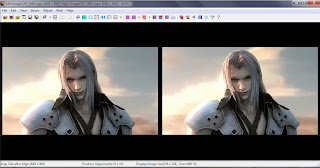
3. Now select File -> Save MPO file..., your MPO file name must be "3 alphabet", "underscore", "4 numbers". Example ABC_0001.MPO, and do not put "0000" as its number.
4. Insert your SD Card into your PC and copy the MPO file(s) you done into "DCIM/100NIN03/" folder. Put back your SD Card to your 3DS and you should be able to view your 3D image/photo now.
How to adjust the 3D distance?
If you view my Sephiroth picture above, you will see he appears "deep" into the 3DS screen, while first image (left one) has the object at the left, and second image (right one) has the object at the right.
Let say I reverse the image to become first image (left one) has the object at the right, and second image (right one) has the object at the left, you will see the result of Sephiroth is like "popup" from the 3DS screen.
So the left and right range between both pictures adjust the distance of your 3D MPO picture.
What is the 3DS screen resolution?
The top screen is 400 x 240px (actual size is 800 x 240px for two eyes), and the bottom screen is 320 x 240px. But the picture only appears to be view on the top screen, so you should create the image based on 400 x 240px, and remember everytime you always have to create 2 images to form a MPO.
You can have a look at my MPO created with the Sephiroth image above for reference. Download it here.
Have fun.
---

2 comments:
How can i make 2 images slightly from a different angle? I cannot make step 1
Hi there,
Making 2 images from different angle is optional actually. If you really want to do this, you need some image editor tools that allow you to cut out the object in your image, separating the object and background in your image, so you can adjust the angle.
But if you want to skip those complicated steps, this is what you can do.
I put an example here, which I capture from a 3D video at Youtube:
http://postimage.org/image/8ngahz38/
These 2 images actually didn't made from different angle, the different is just the position of the image, like one you cut more on the left, and the other is more on the right.
So you need a full image (a bit wider than the 3DS screen width) and cut down the different position like the image I post above.
This is what I mean:
http://postimage.org/image/8sx3g9us/
And after all follow the steps to make an MPO accordingly.
Btw, the 3D video I took as sample was here:
http://www.youtube.com/watch?v=A7A8ilwnPjs
Post a Comment